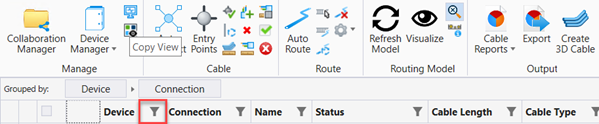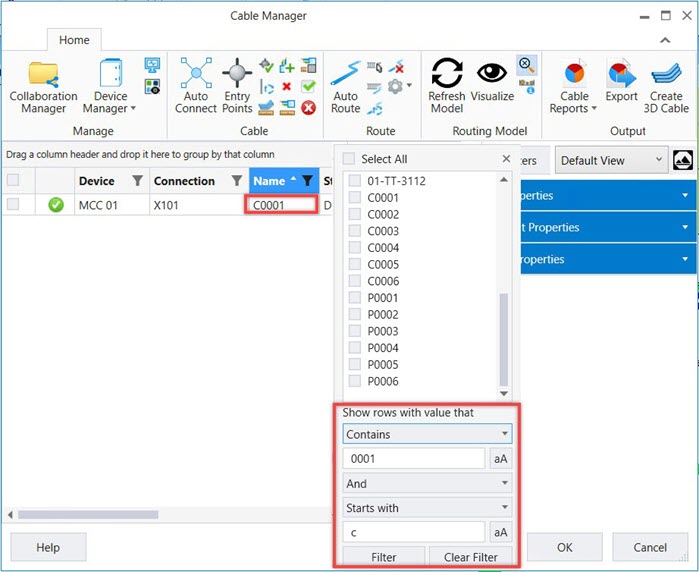To Use the Filter
- In the Cable Manager-data grid Filter option is available on all columns and you can select any column to apply filter
- Select desired column to filter. For example you can use a filter on AutoRouting Status to display the un-routed cables.
- To release an active filter, Click Clear Filters button to remove the applied filters.
- To apply additional filter, select the desired column and apply a filter same way.
- Click Export button from ribbon to export the results to an Excel file.
AND/Or Operator logic example
It is possible to add more than one condition to a filter. Fixed operator logic is used for each additional condition added.
AND Operator logic will be used for all conditions where Item is same value.
OR Operator logic will be used for conditions where Item value is different.